I’ve bought Safepal S1 back in May 2019 after receiving an email about their launch. Although i wasn’t really into hardware wallets cause i’m all about air-gapped (duh) and every hardware wallet was using some kind of connection, Safepal S1 was not only using QR Codes instead of Bluetooth, but the price was sick too. It was also the only wallet that supported BNB and BEP2 tokens, something not that odd since Safepal wallet was backed by Binance itself. It was also supporting BTC and ETH / ERC20 tokens.
I’ve received the wallet after 2 weeks of placing my order. I have to say that Safepal S1 had some serious faults in its launch. First batches were shipped in a non sealed box and the wallet had a circled directional pad which was giving me a hard time when trying to press one of the four main directions. And not only that, but the first Safepal i got was faulty, i was pressing right and responded sometimes as down, sometimes as multiple right etc! The company immediately replaced it though. The circled dpad was still a problem, especially when you had to recover your seed which took a while to type.
Newer models of the wallet have replaced the circled pad with a 4 directions pad, they come in sealed boxes, and i also noticed a new authentication method to make sure that no one has tampered with your device. (more on this in the authentication section)

THE FIRST TWO HAD A (NOT THAT GOOD) JOG DIAL (THE 2ND REVISION BROUGHT THE NEW COMPANY LOGO).
THE LATEST REVISION IS THE ONE AT THE BOTTOM.
WHATS IN THE BOX
No surprises inside the box.
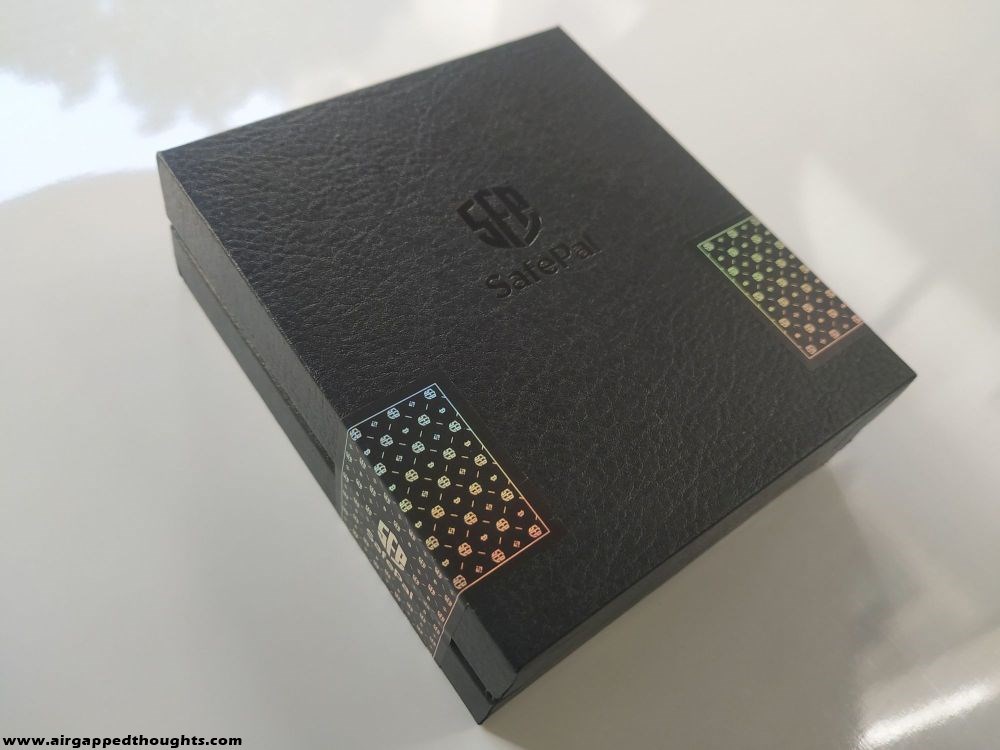
You’re getting the hardware wallet, 3 different cards to save your mnemonic seeds, a note that welcomes you to Safepal! and a small cleaning cloth (it’s pretty obvious from these pictures that you’ll have to get used to it). There’s also a small micro usb cable to charge the hardware wallet and upgrade the firmware.



THE SAFEPAL S1 DEVICE
Authentication: By opening the hardware wallet for the first time, you’re going to get a QR Code (and a 6 digit code) which you’ll have to scan with your mobile and will redirect you to a special section on the Safepal website in which you will have to type this 6 digit code. This is tied to the device serial and will tell you if the device is new or not. You’ll also get a QR Code back which you’ll have to scan with the hardware wallet so you can start using it.

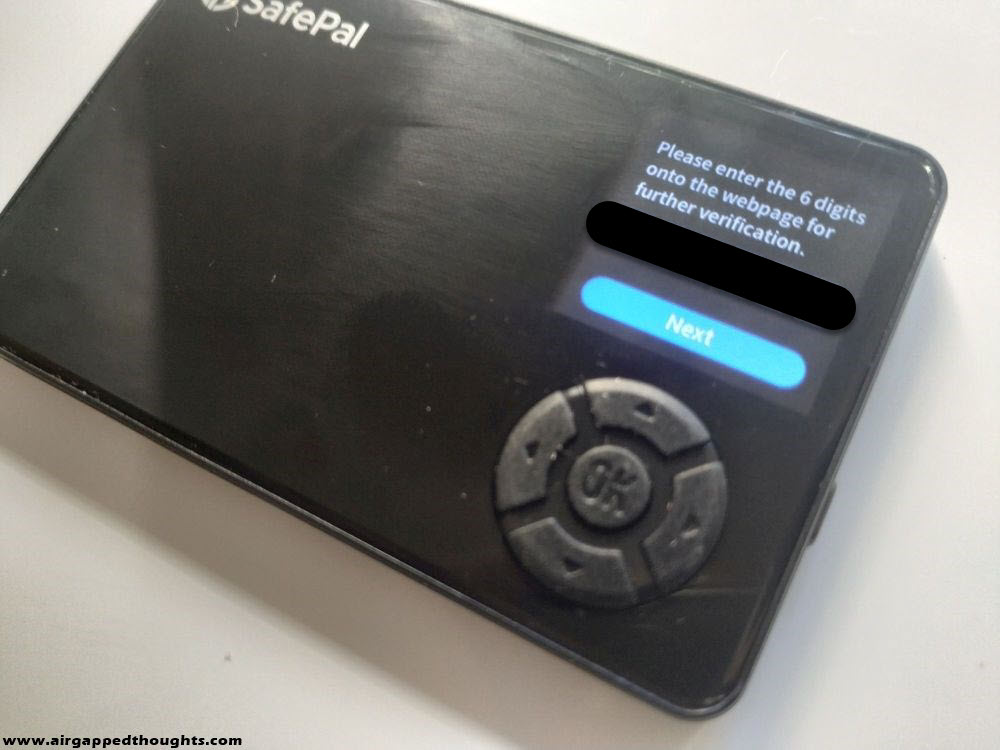

Appearance: The device is very small, exactly in the size of a debit card. The build quality is ok, it isn’t bad but it definitely isn’t ideal and it’s obvious that for that price some sacrifices had to be made. There is a small button at the right side of the device for turning it on and off and a small camera in the back so you can scan QR Codes. 4 directional buttons and a confirmation button are on the front. The buttons are a bit small for some fingers but you’ll get used to them after making some transactions. There’s also a small but beautiful and colorful screen, which is a huge step ahead from both Ledger models and Trezor One.

Cryptocurrencies Support: Safepal added support for many great coins in just a year but the last months have been a bit steady since the team is focusing on the mobile app. Safepal S1 supports Bitcoin, Ethereum (and ERC20 tokens), BNB (and BEP2 tokens), Tron (and TRC1 & TRC2 tokens), NEO (and NEP5 tokens), EOS (and tokens), Stellar (and tokens), Bitcoin Cash, XRP, DASH, Ethereum Classic, Doge, One, ZCash, Digibyte, Polkadot, Kusama and Qtum. You can also stake NEO to get GAS, and create EOS username directly through the mobile app.
Capabilities: The device can generate 12, 18 and 24 word mnemonic seeds and it is using an EAL 5+ chip to keep your private keys secured. After generating your mnemonic seed you will have to confirm it: the device will generate 5 random words and you’ll have to choose the one that corresponds to your mnemonic seed, you will have to do this for all the words of your seed. You will also have to setup a PIN for signing transactions. Continuous wrong PIN attempts will erase your keys and you’ll have to setup a new mnemonic seed (or import the previous one). The PIN screen randomizes the order of the numbers every time you’ll have to use it, so even if someone is spying at the screen, chances are he will not understand what numbers you just chose.




You get 4 options in the hardware wallet to play with!
The Scan option is for signing transactions through the mobile app (more on this on the qr codes signing section), the Asset Management is for getting QR codes for your crypto public addresses and see transaction history for each one of them, the Signing Historyhas 3 options (Transfer History, Authorization, Trade History), and finally you get the Settings (change sleep and auto-off time, change PIN, change Language, Upgrade, Reset, and the most important of all, the Passphrase option). The passphrase option is really special since you can type anything you want, and based on that, you’ll get new addresses for all of your assets from your current mnemonic seed. This is an extra security step since you can hide your crypto ‘inside’ the passphrase which wont show up anywhere in the device and then change your passphrase to something else to completely erase the valuable addresses. If you want to restore your crypto, you’ll have to know both of the mnemonic seed you used and the passphrase you used on top of the mnemonic. (passphrases are actually a feature of bip39 protocol but Safepal S1 is the first hardware wallet that implements it)

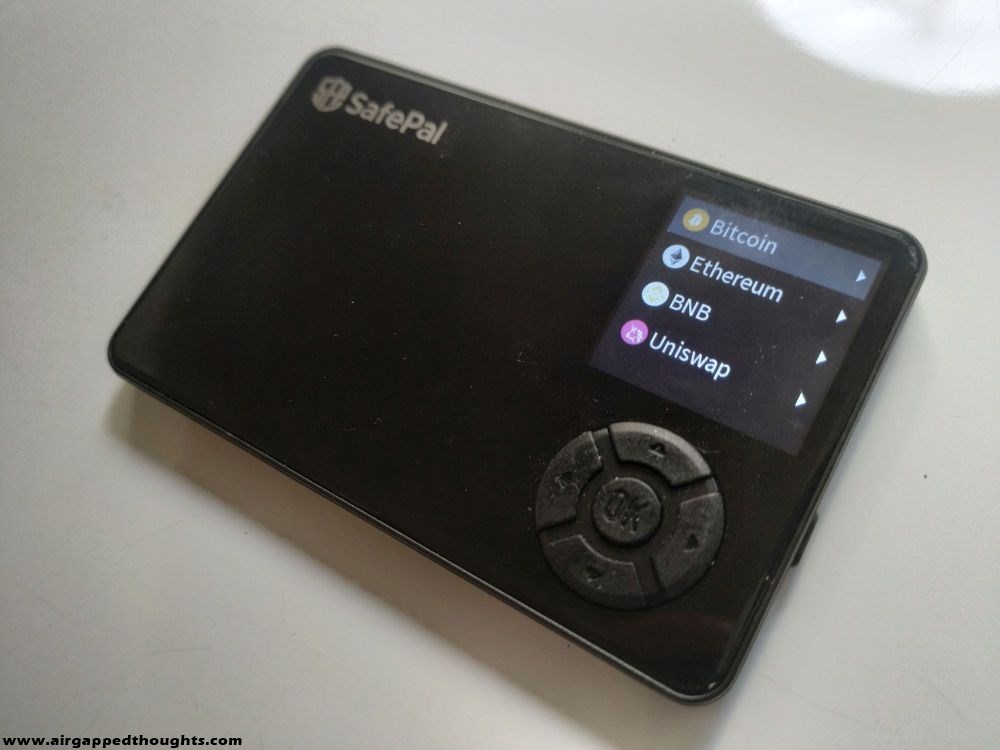



QR Codes Signing: The device is using QR Codes to communicate with the mobile app which is responsible for communicating with the blockchain. Whenever you want to spend from your crypto, the mobile app will give you a QR Code to scan with the hardware wallet. The wallet will sign the transaction with your private key and give you the end result through a QR Code which you’ll have to scan back with the mobile app. The QR Codes are encrypted which personally i don’t like but the team said they will make the encryption open source (via Telegram).
Upgrading: By choosing the upgrade option in the settings, the device will enter in upgrade mode. This is the only time that you’ll be able to use the cable for something else than charging since you’ll be able to download new firmwares from Safepal website to the device and upgrade it. The website asks for your device serial before letting you download it and gives you a sha256 hash to authenticate the validity of the firmware. I have multiple Safepal S1 wallets and noticed that although i’m downloading the same firmware for all of my devices, the hash was always different which probably makes the firmware incompatible with other devices.
THE MOBILE APPLICATION
I’ve tested a ton of mobile and desktop wallets and this is by far the best wallet out there as far as capabilities go.
You can use the mobile application to broadcast transactions to the blockchain using your hardware wallet private keys or you can use it as a software wallet which will create a mnemonic seed and save it in your mobile (and which means that you can test it right now without the need of the hardware wallet (Android | iOS)).
As a software wallet besides creating a mnemonic seed, you also have the option to import various types of your own wallets: via mnemonic phrase, via private key (single addresses), via keystores (for example a MetaMask keystore), or you can just use the observation mode to import public addresses and watch your money without exposing your private keys to your mobile. You can import unlimited types of wallets or create unlimited number of mnemonic seed (HD) wallets, or pair it with unlimited number of hardware devices. There’s a menu on the top left corner which will bring all your wallets on the screen and you can choose the one you want to work on.
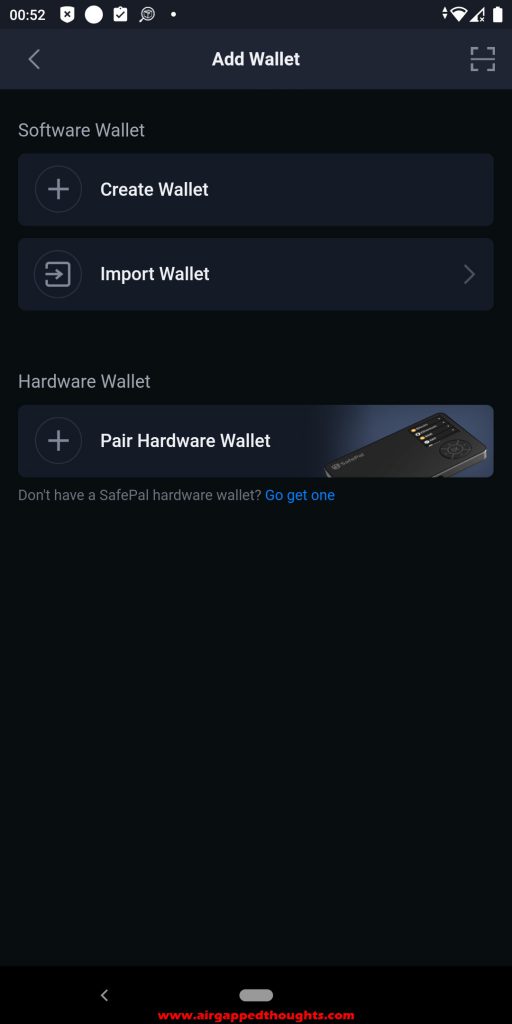
OR JUST PAIR THE APP WITH A SAFEPAL S1 WALLET.
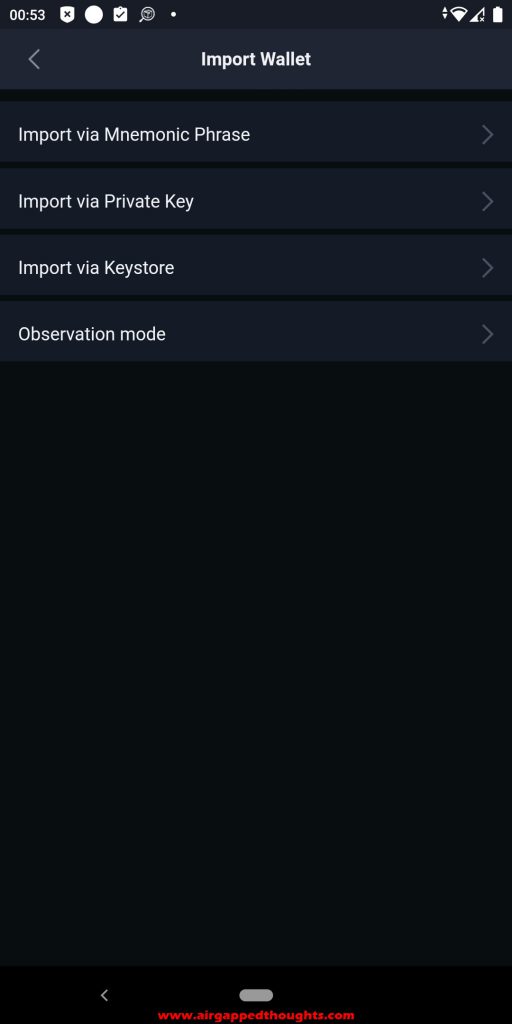
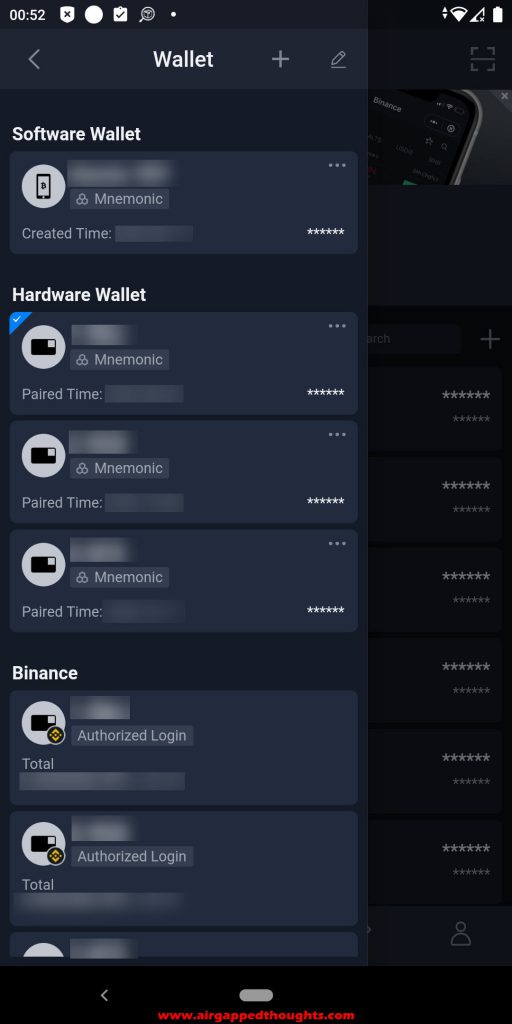
AND HAVE BINANCE ACCOUNTS, ALL IN JUST ONE APP.
There are 5 main icons at the bottom of the screen. The Wallet icon is showing all of your assets in the current wallet. You can also see the total value of your wallet and there’s a button to hide all values. By tapping at a coin, you’ll be able to see all related incoming and outgoing transactions, and also send or receive the related asset by getting a QR Code of your public address.
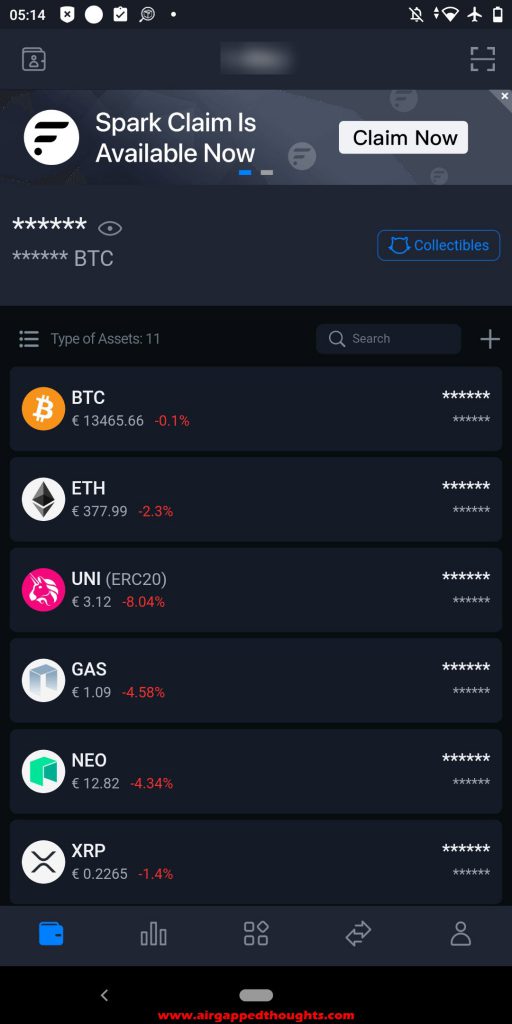
THERE’S ALSO NFT SUPPORT THROUGH THE COLLECTIBLES OPTION.
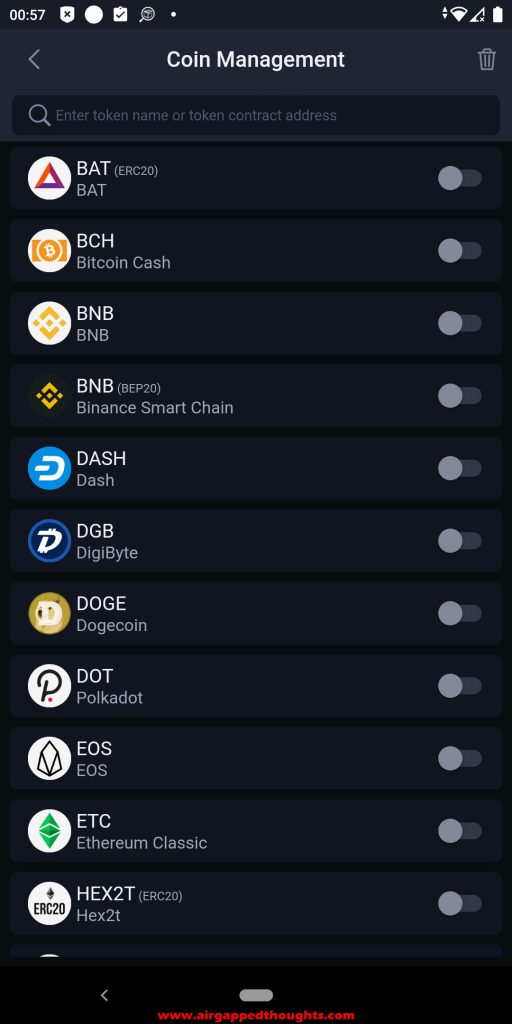
The Markets icon shows the price of your favourite coins (you can also add coins that arent supported from the device). There’s also a DeFi Market option that it’s been worked on.

The DeFi icon is sick cause you’ll be able to do awesome things from here even without the hardware wallet. There are many major decentraliced apps like UniSwap (it was also the first hardware wallet that added support for it), Aave and Compound. It was also the first wallet that added Binance DEX which allows you to trade your assets although the supported coins are mostly ERC20 / BEP2 based. They recently added Binance Spot Trading which is one of the best feautures ever and exclusively to this wallet. Within this, you’ll automatically get a Binance account based on the address of your BNB (which is based on your mnemonic seed). This is a lite version of Binance (no lending or other exotic options for making money), but you get the whole list of supported coins so you can pretty much say goodbye to most of your login activities to various exchanges. There’s also the Simplex service to buy crypto directly from within the app.
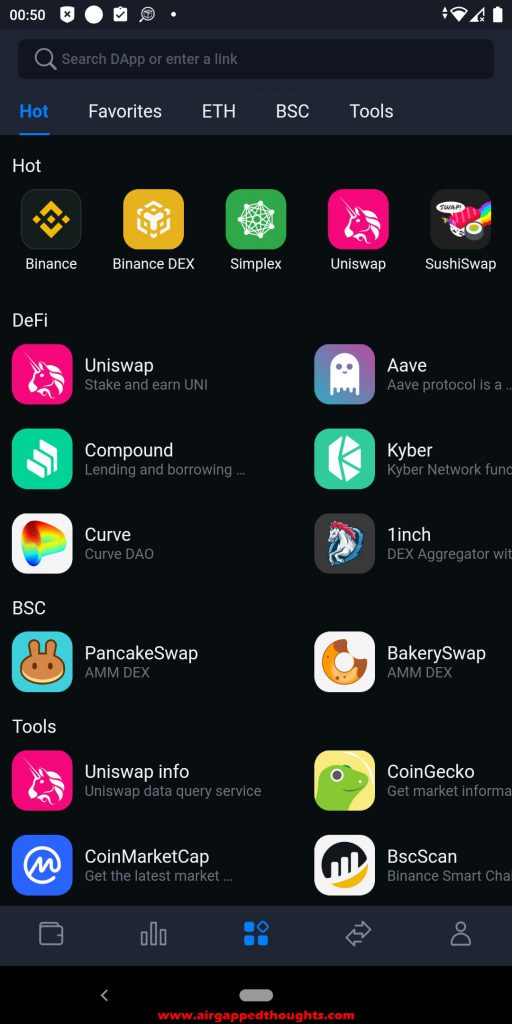
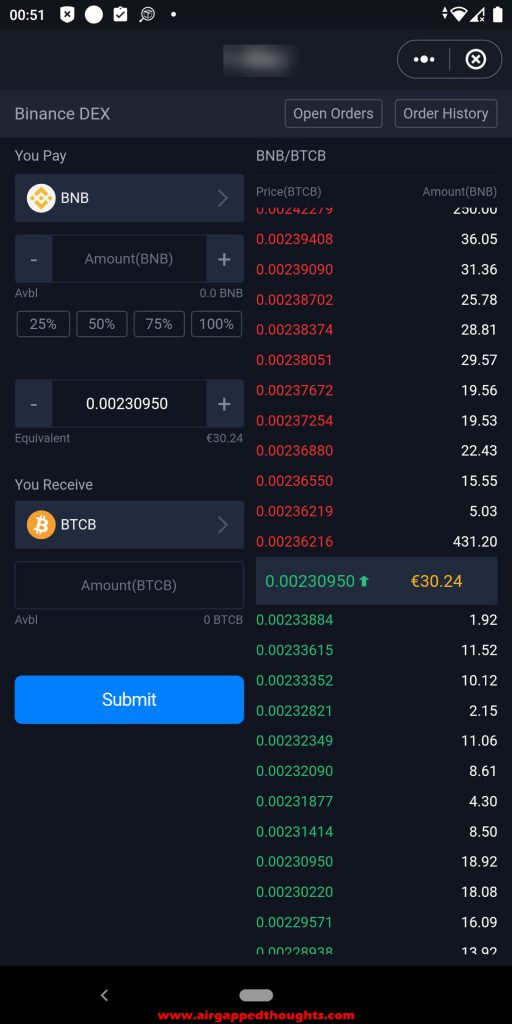

The Swap icon is another trading service that goes through SafePal.
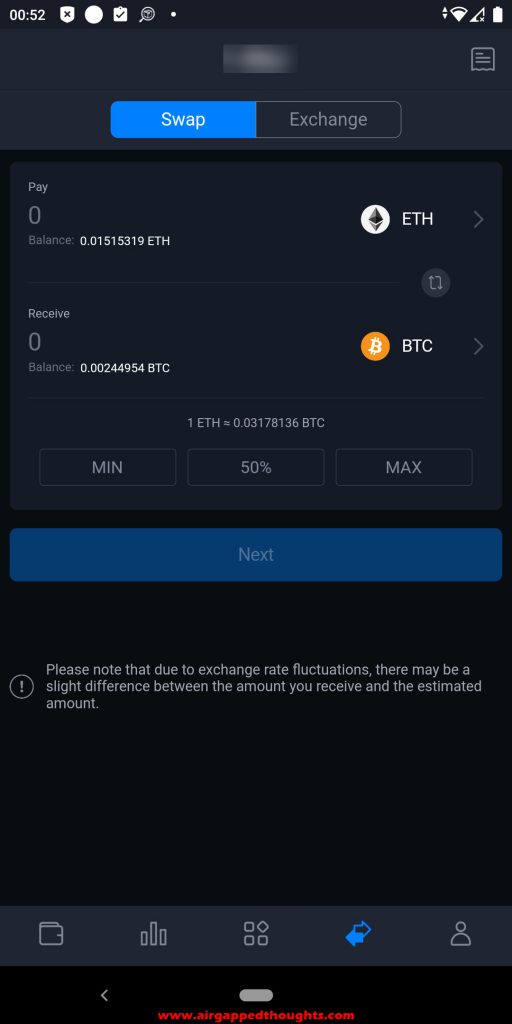
JUST ANOTHER UNISWAP LIKE SERVICE.
THERE’S ALSO THE EXCHANGE OPTION WHICH IS JUST ANOTHER SHORTCUT
FOR THE BINANCE SPOT TRADING APPLICATION.
And if these werent enough, this is the first hardware wallet that supports non fungible tokens (ERC721, ERC1155 and Binance Smart Chain NFT with more NFT support coming soon (announced via Telegram)).

Finally, there’s the Setting icon for setting up the application PIN (which works independently from your hardware wallet PIN), transaction costs, currency symbol, language, color and an address book for saving various crypto addresses.
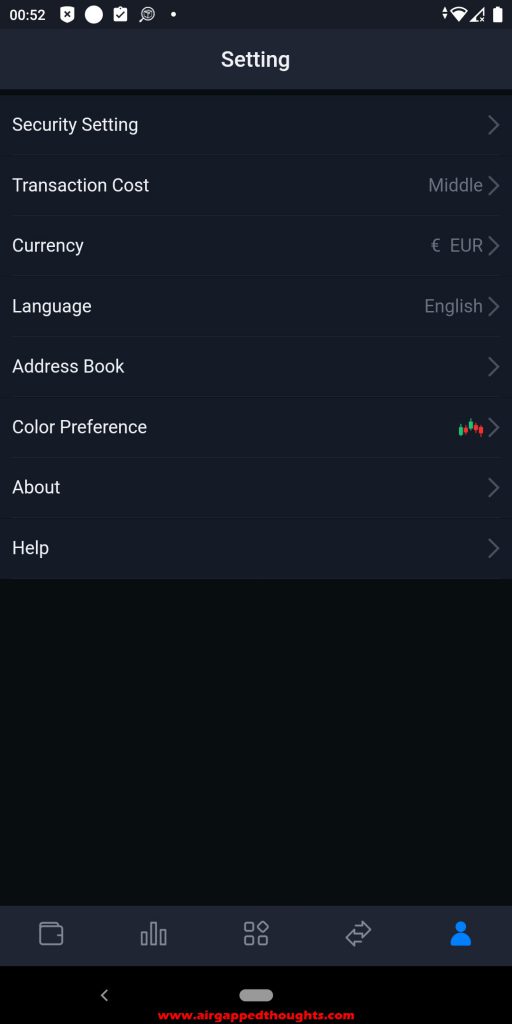
CONCLUSION
This is my first hardware wallet so i cant make direct comparison with other wallets though i have a good knowledge of how the competition works. For me this wallet is the most full featured and the team is adding new stuff all the time, they even heard and added many of my requests through their Telegram channel.
There are some drawbacks though, like the fact that it’s a closed source device which might be a dealbreaker for some, and as i already mention, i wanna see unencrypted QR codes, if not by default, at least through the settings option. Any other drawback has to do with the build quality and the battery but these are inevitable since this device costs 39.99$, most competitors cost at least 3 times that money.
All in all, Safepal has released one of the best wallets out there and if air-gapped signing, wallet / application capabilities and team support are your top priority, you should look no further.
Safepal will soon release their second wallet. They told me that it wont be a successor of S1 but a brand new device that will follow a different price range. So keep that in mind and if there are any news, i’ll post them here.


