Ellipal Titan Mini is the latest cryptocurrency wallet from the Ellipal company, and another one in the ‘airgapped’ series having no wireless capabilities, communicating exclusively through QR Codes with the mobile app. I got the Premiere Edition which was available for a limited time, there’s no real difference with the normal edition other than the “Premiere Edition” words engraved in the left side of the Titan Mini body.

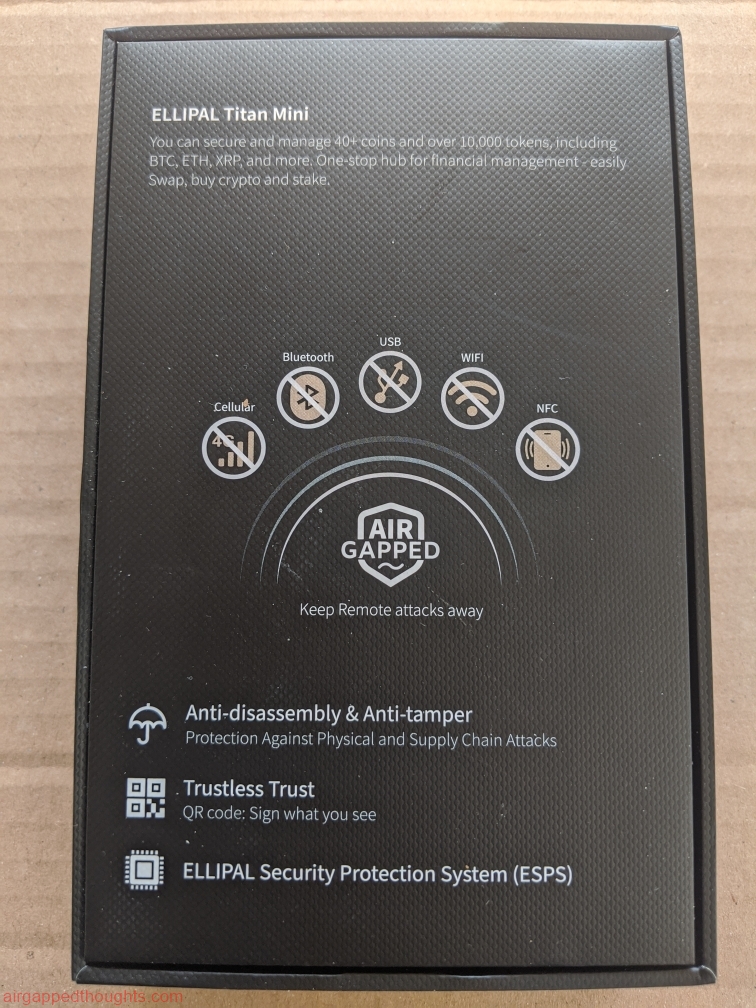

In the box you can find the hardware wallet with a proprietary charger device, a usb type c cable, and a protective case. The charger device also has a small microSD slot in it which can be used to update the firmware of the device adding new capabilities like better blockchain support.
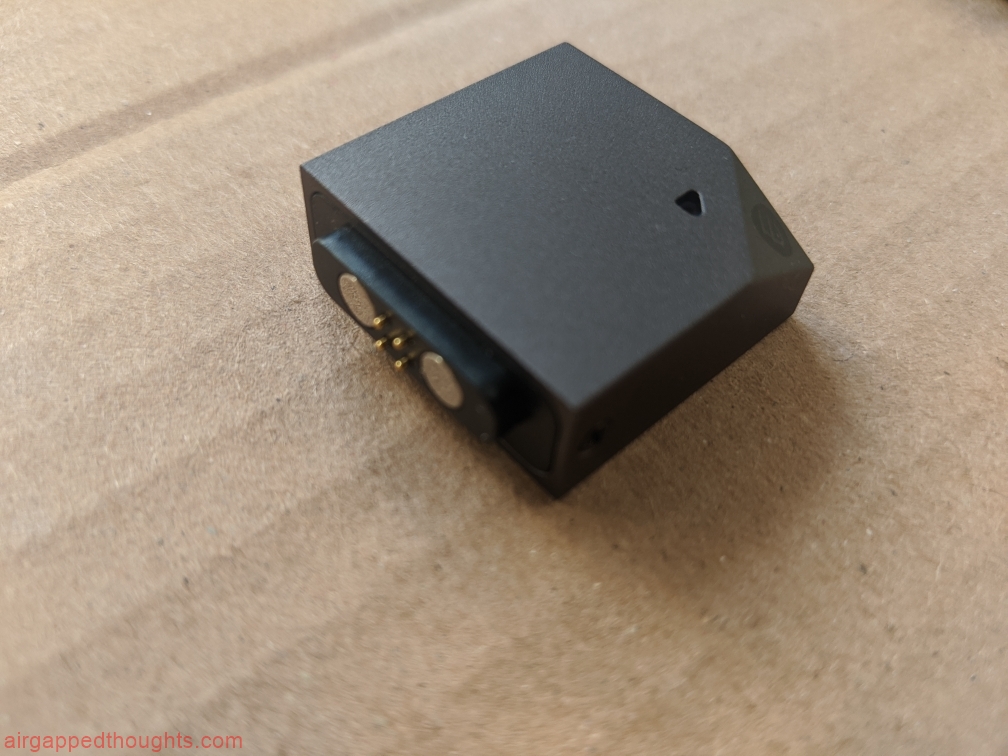


After powering it on, it will just take a few seconds to load into the operating system. Ellipal told me that although their Titan hardware wallet is using Android, the Mini version is using Suse Linux, which i do not know if it is true. No matter what, there are some things that i like and some that i do not, i’m going to start from the bad ones.

First of, this is a touchscreen based device but the touch screen isnt very good like in a mobile based OS, especially when you need to type something like a password, i have to press almost each symbol twice to get it to work. Secondly, it’s unacceptable for a hardware wallet not to support 24 words mnemonic seeds, the wallet will prompt you to create a new seed upon the first boot but by default and with no way to change that, it will generate 12 words for you. You can import 24 words mnemonics seeds from other wallets but why you can’t generate is beyond me. These are two serious problems that need to be fixed ASAP. When it comes to the touch screen you might fix some tapping problems if you type reeeeally slow and precise but it really shouldn’t be that way cause you’ll end up choosing some poor password just to bypass the hassle of retyping it everytime you need to sign a transaction.
From the other hand, the wallet is getting firmware updates fairly quick, i have this wallet in my possession for almost 4 months and already got 2 new firmware upgrades (review is based on firmware version 3.0.0). We got many new blockchains and some extra settings / languages. Talking about blockchains, Ellipal Titan Mini currently supports Bitcoin (you’ll get to choose between Segwit and “General” address upon the first setup), Ethereum, BNB (BEP2 and BEP20), XRP, Cardano (Byron and Shelley), Doge, Polkadot, Litecoin, Bitcoin Cash, VeChain, Stellar, Theta, Tron, Bitcoin SV, Cosmos, Tezos, Ethereum Classic, Huobi, Dash, Kusama, Decred, ZEC, Digibyte, Bitcoin Gold, XVG, BCD, WTC, SMART, XDC, Songbird, Avax, Polygon, Fantom, SOL, HBAR, ETHFair, ETHPoW, Algo, Cronos. That’s 41 blockchains which is not bad at all. You can add and remove blockchains from the “Add Coin” screen which is located in the right side of the main screen by tapping at the “+ Add coin” button.


If you used other airgapped wallets like Safepal S1, you already know how to send and receive coins but if you don’t, keep in mind that having an airgapped device, means that you’ll have to rely on QR Codes and mobile app to make transactions or check your balance. After adding the coins that you want in the homescreen, you’ll have to download the Ellipal app to your mobile, and sync your generated addresses from the hardware wallet to it. This can be done by either tapping at the sync symbol on the top of the home screen next to the battery icon, in which case you’ll get many QR Codes (one for each added blockchain) and you’ll have to scan them all with the mobile app, or tap on a blockchain, and from the appearing options (Sign, Receive and Connect to App) choose the last one, and you’ll have to scan just one qr code for that blockchain. So you can sync either one, or all generated addresses to the mobile app which is really convenient.


After syncing you address / addresses with the mobile app, you can use the app to check your balance in them since the Ellipal device has no internet capabilities to make that check. If you just want to receive money, there is no need to use the mobile app since Ellipal can generate QR Codes for receiving. If you want to send money, the Sign option will create and sign a transaction with your private key after you input your password, and it will give you a QR Code to scan with the mobile app, the app will then send your transaction to the internet.
A great feature is the ability to have multiple accounts in the hardware wallet, most hardware wallets support just one account per device or (in the best case) will have you setting up a different passphrase under the same account if you want new addresses. Ellipal Titan Mini will let you have multiple mnemonic seeds AND supports passphrases under each one of them. You’ll have to seperately sync each one of them with the mobile app.
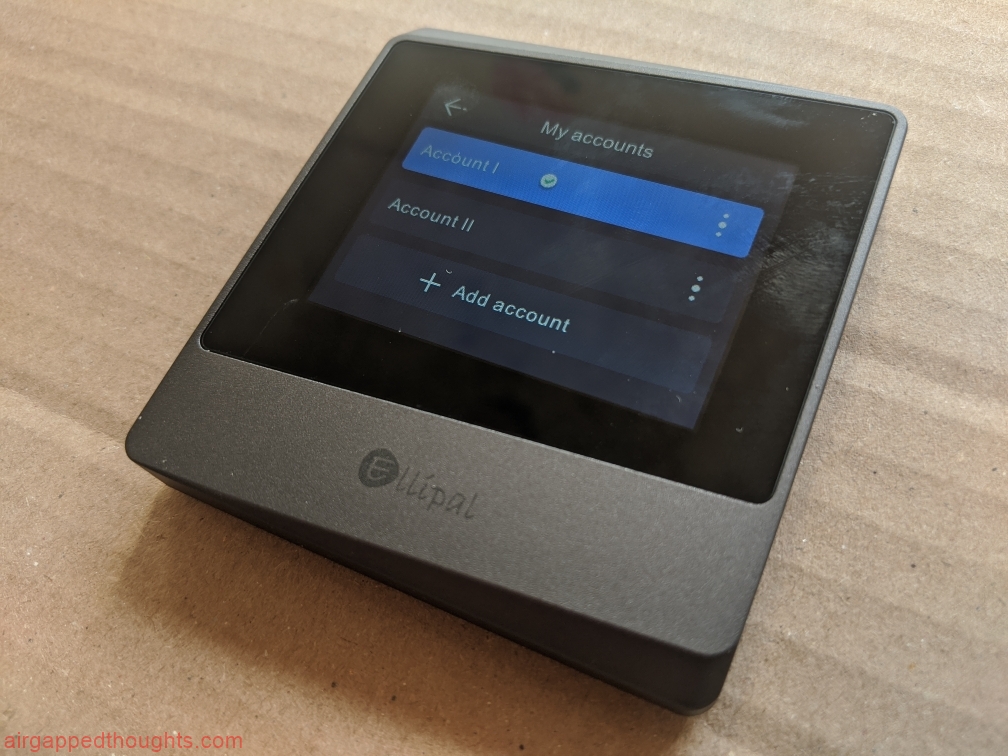
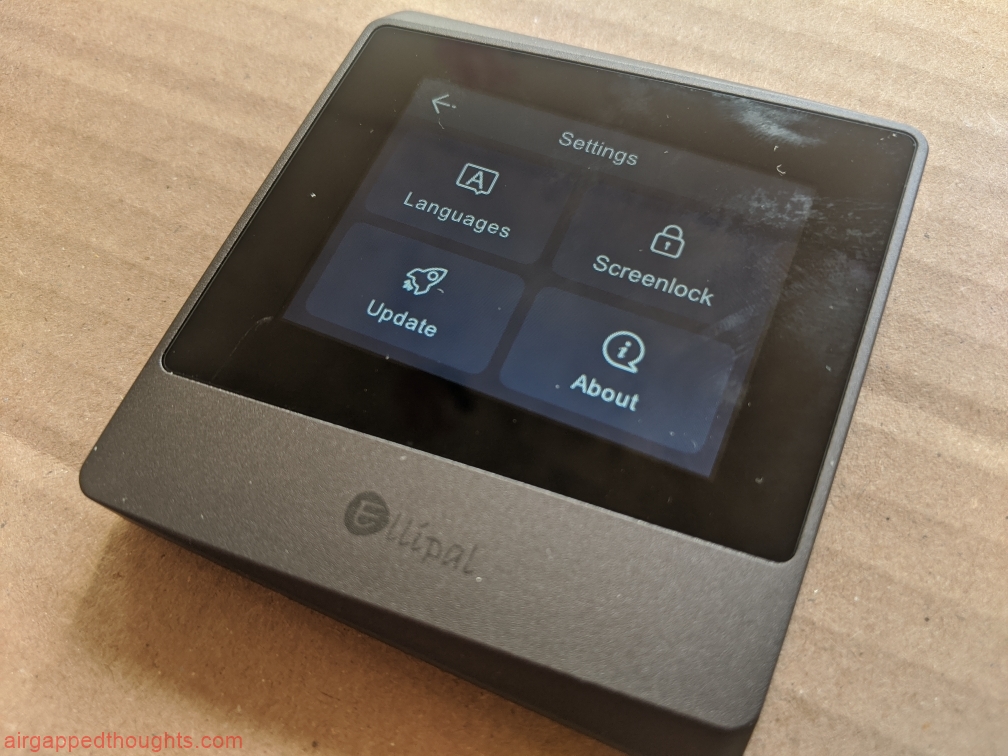
The Settings menu will let you choose a language between English, Spanish, German, Chinese, and Russian. The Screenlock option will let you set a PIN code for when you put the device into sleep mode and will also let you choose a timeout option for it between 1, 2, 5 and 10 minutes. The Update option will let you update your device through the microSD of the charger, and the About option has some general info about the device like the installed firmware version. Notice that there is no reset option, you’ll have to give a wrong password 8 times in a row to force the device to perform a reset.
The Ellipal mobile application will be the middle man between your hardware wallet and the blockchains / DeFi. There are 5 main categories in the app which you can see at the bottom of the screen, these are: Assets, Markets, Finance, Discover and Profile.
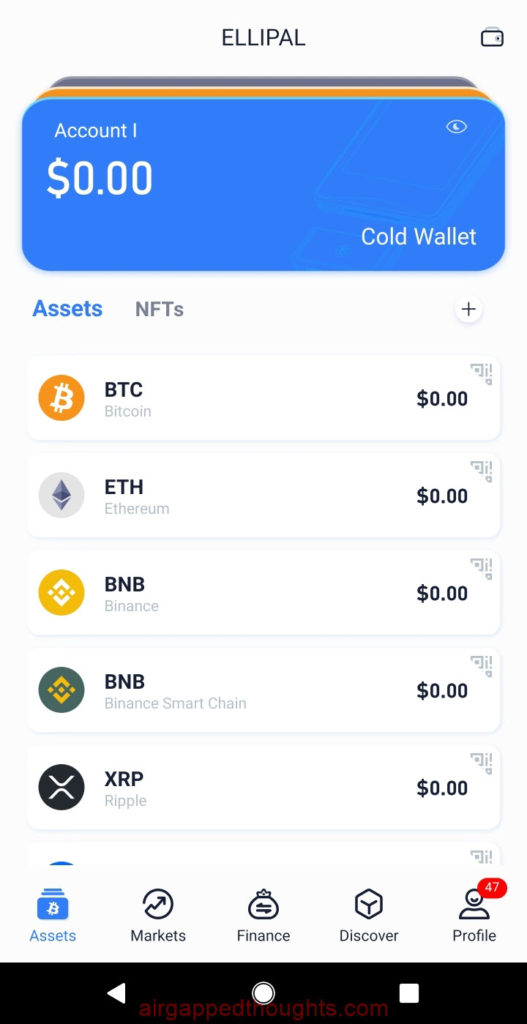
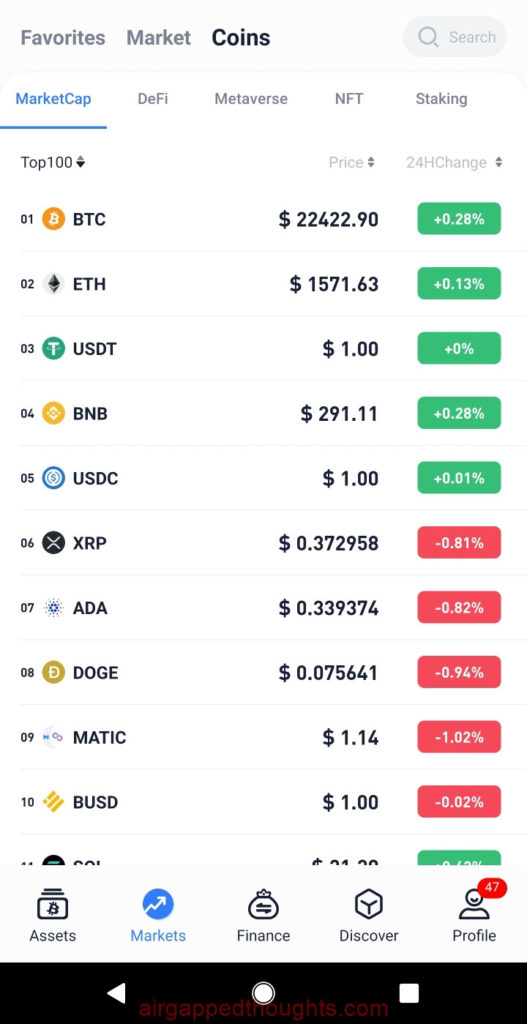
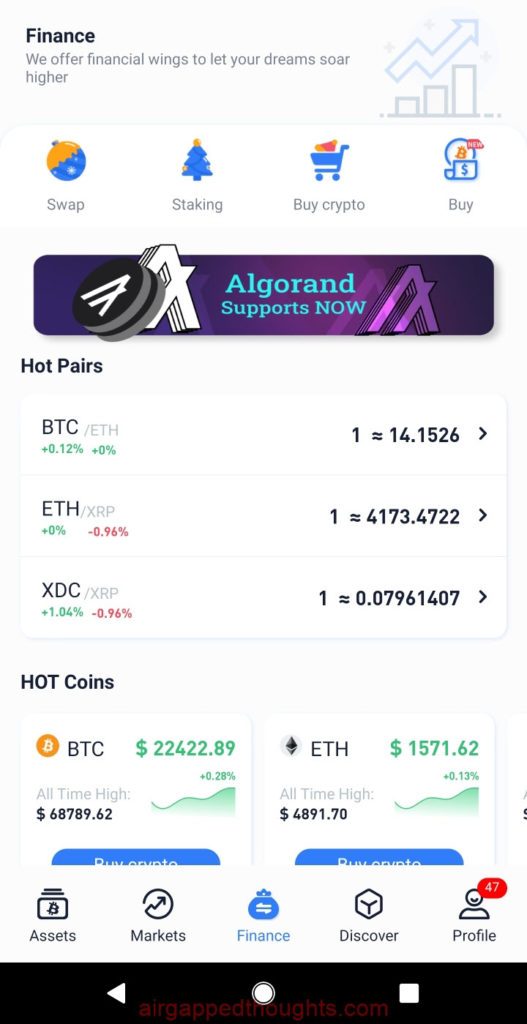
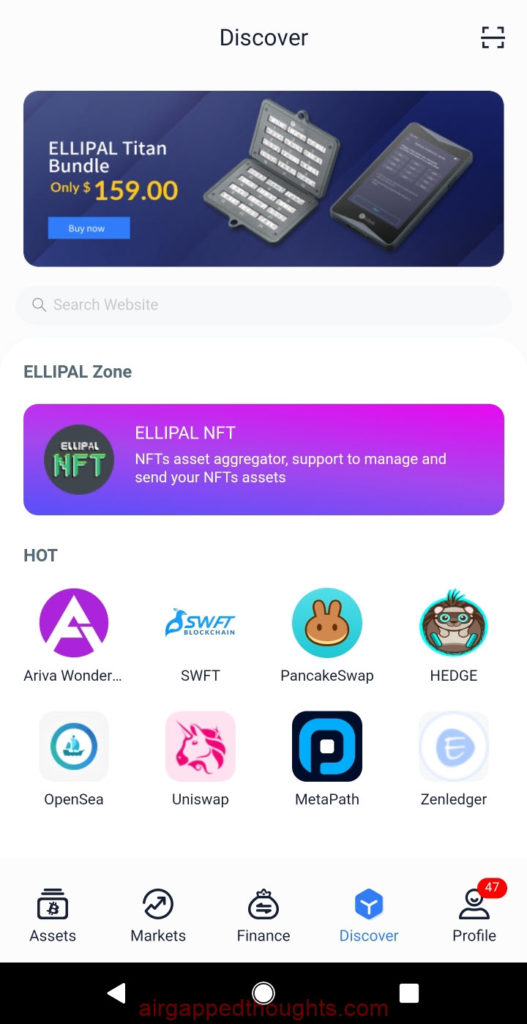
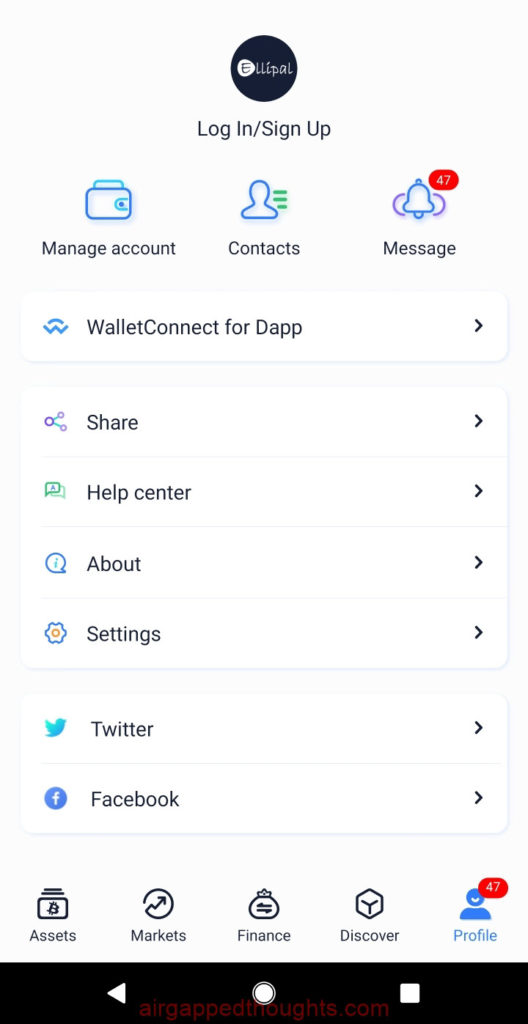
The Assets screen features all your synced addresses from the hardware wallet and checks the corresponding blockchains to get your balance and their current value. You can sync your multiple accounts from the hardware wallet and have all of them in the mobile app and swap between them in a similar way.
The Markets screen has a real time value of various coins and tokens, you can add them to your favorites if you want so that you don’t have to search about them every time.
The Finance screen offers various services from which you can buy and stake your crypto.
The Discover screen has various DeFi services like the well known UniSwap and PancakeSwap, and will also help you discover new ones.
The Profile screen will let you swap between your multiple accounts, add contact addresses, connect to a DeFi service using WalletConnect, and change a few security and aesthetic options including language setup, chart colors, night mode, lock screen password, and currency options. There’s also an option to create an Ellipal profile, i don’t know why would anyone want that and what kind of info can be saved to Ellipal servers, but it is there.
The mobile application can also be used as a software wallet without the need to have a hardware wallet to pair so anyone can download it and take a look at its capabilities. It can generate multiple accounts by itself but again you’ll only get 12 words mnemonic seeds (plus passphrases) and you’ll get to choose between Segwit or General bitcoin address when you set it up.
All in all i’d say that this is not a bad hardware wallet, actually if you consider the current price it’s definitely one of the best options and the support is very good. I’d like to see a better touch screen on it, everything else can be added with a firmware upgrade. Also, the ability to have multiple accounts per device means that it could easily replace multiple hardware wallets. Just keep in mind that this is not an open source wallet (like most of them out there), but there are some open source parts in github, like the QR Code data format.


