I was watching Anbernic very closely waiting for the perfect opportunity to buy one of their consoles. The problem with Anbernic is that they flood the market with so many different models and all of them feel like they have something missing, from CPU power to WiFi capabilities or even build quality. But this time i feel like Anbernic made it, creating the perfect emulation console, capable to impress the majority of retro gamers out there.
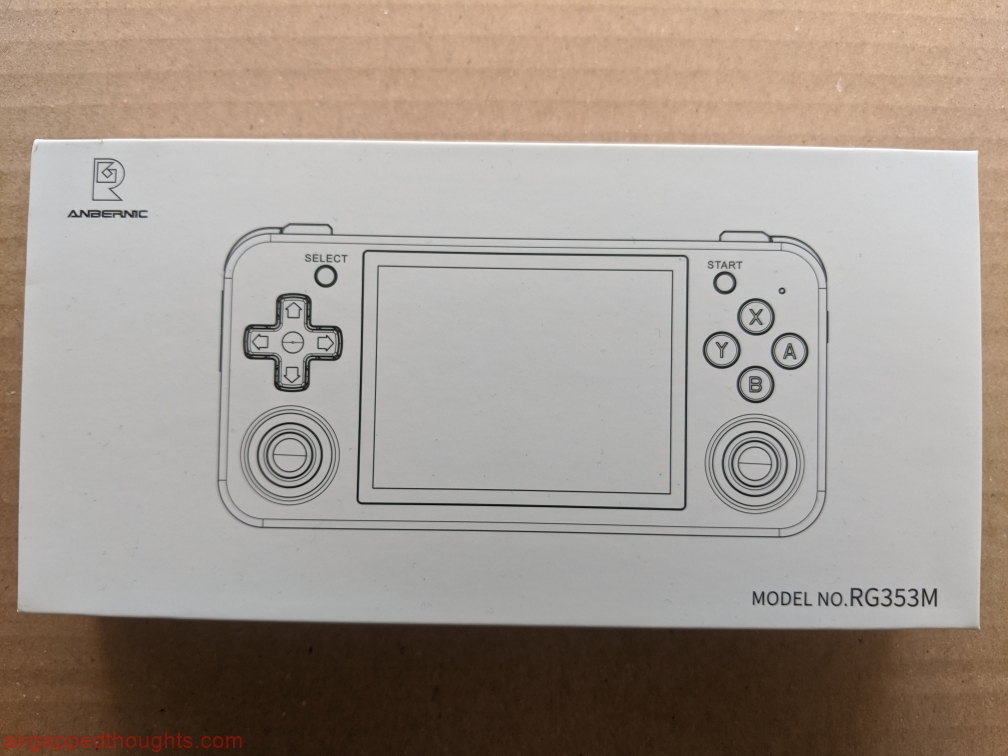






This is a beautiful console made from aluminum, wearing a 640 x 480 IPS screen and a RK3566 Quad-Core 64 bit Cortex-A55 CPU with a speed that can go up to 1.8Ghz. It also has 2GB of LPDDR4 RAM and 32GB of internet storage that has Android preinstalled in it. In the box there is also a 16GB MicroSD card with a special version of Linux that is called Batocera, which is ideal for retro gaming. Other special features include a micro HDMI so you can play your retro games to the big screen, 2 microSD slots for extended storage capabilities, 2 analog sticks, L1,L2 and R1,R2 buttons, great stick and pad quality, and a Li-polymer 3500 mAh battery that can last for up to 7 hours (for comparison, for every 30min of Sega Dreamcast gameplay, i was losing around 10% of battery. With less powerfull consoles you’re going to spend much less battery.) My main concern was the color of this device, it only comes in blue and deep purple, more serious ones like black or grey aren’t an option. I’ve decided to go with the blue color and ended up liking it a lot, i’d still think that i would have liked a grey one a lot more though.

Anyway, this is a dual boot device with Android operating system being on the internal memory and Linux being on the microSD. You can boot up Android by not having a microSD in it while booting up, or by simply holding the F button while booting the device up. Otherwise the system will always give priority to the microSD operating system and load that one up.
Of course i didn’t buy a Linux console to stay on the Android side. I’ve only booted up Android once to see that everything is working as intended, the good thing is that you also get touch screen support while you’re into Google’s operating system. There is no Play Store in it but you can sideload anything you want or install Aurora Store / F-Droid and there is even a way to root the Android system in case you feel that you need it. The fun part in on the Linux side cause there are multiple different Linux distros to choose from and Android doesnt look nice on a 640 x 480 screen. (though keep in mind that you do get a bit better performance in some gaming systems and a bit worse in others)
THE LINUX OPTIONS





As i said before, Anbernic RG353M comes with a 16GB microSD card with Batocera Linux in it. Its a great distro having many conveniences for people who don’t like to experiment much. There are some games pre installed in it like the free version of the indie game Celeste. Various themes can be downloaded for this distro with some themes adding more capabilities to the homescreen, for example some themes have full game description support, some have game scores and release dates, some others have video previews of the ROMS that you have in your microSD card. There is also Kodi Media Center preinstalled which supports plugins from the desktop version turning the device into a media center, combine it with a microHDMI cable and turn any TV into a full media center.





There is also UnofficialOS which i found to be the most unstable OS for this device, and also ArkOS which has the most customization options, i’ve spent around 200h with this device before writing up this review, and 95% was through ArkOS. ArkOS also formats the ROMS partitions using the NTFS file system which means that you can plug you microSD in any operating system (Linux, Windows, MacOS) and get it recognized, other Linux distros aren’t that friendly and you’ll have to use SSH connection to transfer your ROMS. You can also user flash drives, Anbernic can mount them without any problem.






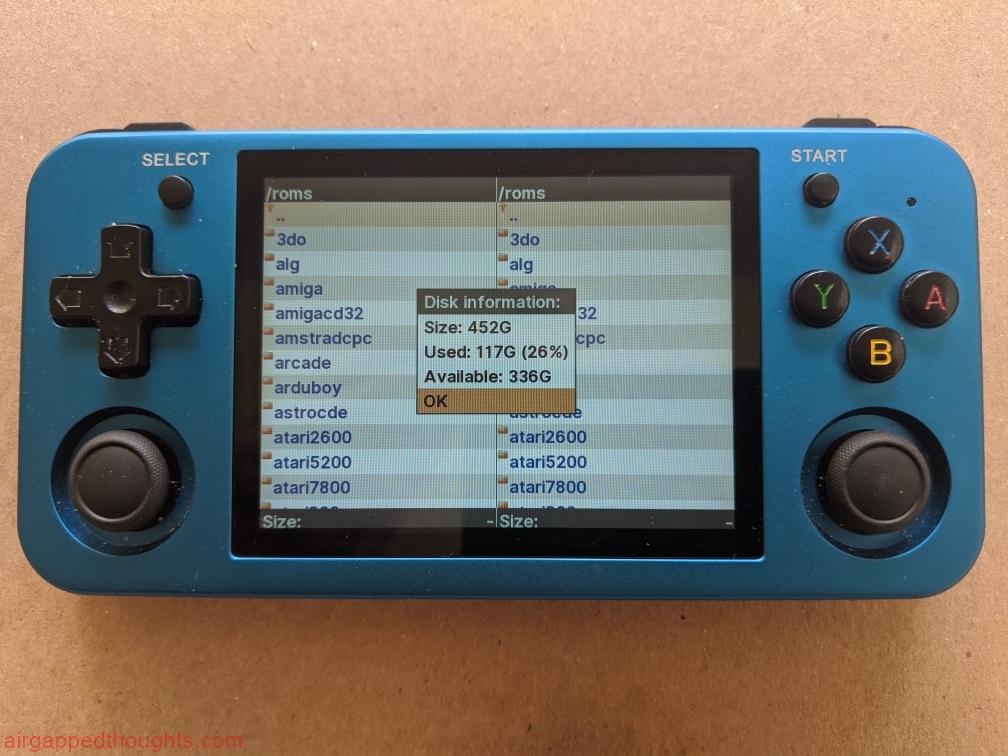
You’ll probably want to get rid of the slow 16GB microSD card and replace it with something better, i’m using a 512GB Samsung EVO.
Also, all of these distros support retroachievements though ArkOS doesn’t have this option embedded in the menu, you’ll have to open RetroArch and set it up there while Batocera and UnofficialOS give you the option to set your retroachievements account through the menu screen. Most gaming systems are running through RetroArch and various cores with few exceptions like the Sega Saturn system which runs through Yabause.
SUPPORTED CONSOLES & GAMING COMPATIBILITY
3DO, Atari 800 / 2600 / 5200 / 7800 / Jaguar / Lynx, Amiga CD32, Amstrad, MAME, CPS (Capcom), Gameboy / Color / Advance, NES, SNES, Virtual Boy, N64 / N64 DD, Gamecube, Game Gear, Master System, Mega Drive, Sega Dreamcast, Game & Watch, MSX / MSX2, NeoGeo / NeoGeo CD, PC Engine, Pico-8, OpenBOR, Playstation, PSP, Sega Saturn, Sega 32X, Wonderswan, ZX81. These are just some of the supported gaming systems, there are many more but the limit currently seems to be the Gamecube and Sega Dreamcast systems.
Now, i’ve tried way too many games, either commercial, modded, patched, homebrew or unreleased etc.


When it comes to 8bit and 16bit systems, you can simply wait full compatibility with no lags at all. From Contra to Mappy, to Salamander and Jackal, up to the 16bit with Donkey Kong Country, MK Series and Vectorman, everything plays flawlessly. I’ve also tried unreleased games like the Starfox 2 for the Super Nintendo or i patched games with various mods like the infamous Super Spongebob Kart IPS mod for the Super Mario Kart, and worked as intended. I’ve also tried Super Mario Land DX mod for the GB Color and had no problem with it. The only exception to this list was some NES roms that were collections like “100-in-1 games” etc. Many of these compilations could not load. The IPS screen looks so beautiful and completely transforms some games that i’ve finished countless times in the past.

Moving forward to 32bit and 64bit consoles, we have Playstation with full compatibility. I’ve tried many games like the Tomb Raider series (and even the Times demo that was made many years ago from the Times newspaper), the Tekken series, Mortal Kombat, Soul Blade, Tenchu, Metal Gear Solid, Tony Hawk’s Pro Skater, Matt Hoffman’s BMX, Exhumed, Kula World, Pandemonium, Croc, the Crash Bandicoot / Spyro The Dragon series, Ape Escape, Ehrgeiz, Fifa 2000, NET Yaroze Demos and many others. Everything worked flawlessly. Sega Saturn had a few problems, i’ve tried Exhumed, Sonic R, and a few others, i’d say that speed is at 90% most of the times, it’s playable but definitely not as good as PS1. And N64 had the most gaming problems compared to these systems, unfortunately Killer Instinct isn’t playable for one more time.

Don’t get fooled by the low quality GIF. The screen quality is top notch.
Going to 128bit consoles, i have to say that Sega Dreamcast is a huge surprise to this system since it offers full speed to many important games like Ecco The Dolphin: Defender of the Future (and the unreleased Ecco The Dolphin 2), Soul Calibur (i even finished it 100% for a second time after so many years), Shen Mue etc. Half-Life which is another unreleased Sega Dreamcast rom is a huge disappointment though. Other Dreamcast roms that don’t play well are Worms: Armageddon and Unreal Tournament (but Quake 3 Arena plays very good, of course consoles like this one aren’t the best way to play such games). Nintendo Gamecube although supported, doesnt offer much with frames going down to 10FPS-15FPS in most games including Metal Gear Solid Twin Snakes.
Other systems that offer various results are the Arcades (MAME). I’ve tried many different games including Salamander, Jackal, Contra, Killer Instinct (no luck), Mortal Kombat. Many roms refuse to run. A nice exception to this are the CAPCOM based roms (CPS), i’ve tried many different Street Fighter versions, Darkstalkers, Marvel Super Heroes, Marvel VS Capcom, X-Men: Children of the Atom, X-Men VS Street Fighter, Pocket Fighters, Street Fighter Alpha series, everything worked flawlessly.
PORTMASTER
Now when i said in the beginning of this review that i didn’t buy such a console to use the Android side of it, there was a good reason for it (excluding of course the fact that i simply dont like Android for gaming), and this reason is called Portmaster. The Linux side of the system has made many developers to import games from the desktop Linux and Portmaster is an application that helps you set these games up. Imagine playing games like the Half-Life, Celeste, Fallout, Duke Nukem 3D, Exhumed, Fade to Black, Quake 1, 2 and 3, Undertale and others from the desktop world on the go. There’s a full list of supported games here.

Portmaster comes preinstalled with ArkOS but you can also download it and install it in other Linux distros, playing desktop games is definitely one of the best reasons to buy a Linux based console and not an Android one.


You’ll also find some other surprises like the imported Steam version of TMNT Shredder’s Revenge, you’ll still going to need the Steam version but plays flawlessly like it was meant for this console.
IN CONCLUSION
I personally bought this console to fill it up with all the games that i owned as a kid, and play some unreleased / modded roms along the way. I also own a Playstation Vita which i’ve used as an emulation console and this one offers much better compatibility. 80+ gaming systems, top notch buttons, great image and sound quality, and a battery that lasts forever, are all things that help to turn this console into one of the best portable gaming choices out there, if you love retro gaming you’ll hardly find something better.
